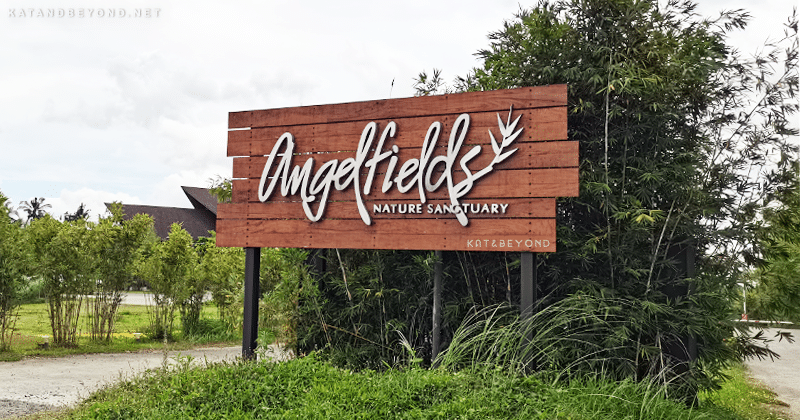I have been using Clean Archives Reloaded WordPress Plugin ever since i started blogging and that’s year 2005. Since I am all about modern / minimalist design when it comes to themes, this plugin is clean, simple yet powerful.
Clean Archives Reloaded by Alex Mills was released last 2006. A WordPress plugin that generates a list of all of your posts, sorted by month. Enhanced with Javascript to allow collapsing and expanding of months. It’s highly efficient and won’t kill your server with tons of MySQL queries.
I just learned of Alex’s illness and passing last September 28 when I was looking for a solution on how to hide the comment count on Kat&Beyond Archive page. So, initially i went to the official WordPress plugin page. It says :
This plugin hasn’t been tested with the latest 3 major releases of WordPress. It may no longer be maintained or supported and may have compatibility issues when used with more recent versions of WordPress.
The last update was 9 years ago! That didn’t bother me at all. As you can see, the plugin still works perfectly fine on this website. But for some reason, there are other bloggers who are having issues with the plugin. Mainly caused by a plugin conflict.
Moving on…
This post is mainly for my own personal note and hopefully, i will be able to help others who are seeking answer with the same issue. I am not a programmer with minimal PHP knowledge and most of the time, i rely on Google search and a good friend of mine who eats PHP codes for breakfast.
I was able to successfully achieved the look that i want using CSS but there is the one ugly feature that i didn’t like at all. The (0) at the end of each link with zero comments. SEO wise, i must get rid of it!
I wanted to hide that ugly thing if the post has no comment. Apparently, it was an issue 8+ years ago and Alex Mills himself provided a solution for this.
Jotting Clean Archives Reloaded Notes
To hide the comment count if there’s no comments, you’d need to change this line:
if ( '0' != $atts['commentcount'] && ( 0 != $post->comment_count || 'closed' != $post->comment_status ) )
To this:
if ( '0' != $atts['commentcount'] && $post->comment_count > 0 )
But, i want to fully hide the comment count. So, i did a little bit more code digging and i found a solution.
If you want to completely hide the comment count regardless whether there’s comments or none, change this line:
'commentcount' => '1',
To this:
'commentcount' => '0',
And, if you want to open all links in new tab, change this line :
$html .= ' <li>' . mysql2date( 'd', $post->post_date ) . ' : <a href="' . get_permalink( $post->ID ) . ' ">' . get_the_title( $post->ID ) . '</a>';
To this :
$html .= ' <li>' . mysql2date( 'd', $post->post_date ) . ' : <a target="_blank" href="' . get_permalink( $post->ID ) . ' ">' . get_the_title( $post->ID ) . '</a>';
After so many years, Clean Archives Reloaded still works with newest WP versions. Thank you Alex Mills for your contribution. You are well respected and appreciated by a large global community of web developers and bloggers. Rest in Peace Alex.
Kat&Beyond Archives
As i build continuously build and improve this website – comments, honest opinion and suggestions are needed. I know that there’s not much going on on that page but believe it or not, this is the most important page of a blog.
To wrap things up, what do you think of my Archives page? Do i need to add more or something to it?
Exciting 2024 Update: Presenting NeatPress Archives WordPress Plugin
After years of loyal usage of Clean Archives Reloaded, I took a new direction, crafting something fresh and tailored to modern needs. Motivated by the necessity for innovation and functionality, I’m excited to introduce NeatPress Archives WordPress Plugin.
Curious why I had to create this plugin? Read my blog post on the development of NeatPress Archives WordPress Plugin.







 Buy me a Coffee
Buy me a Coffee 

 Buy me a Coffee
Buy me a Coffee