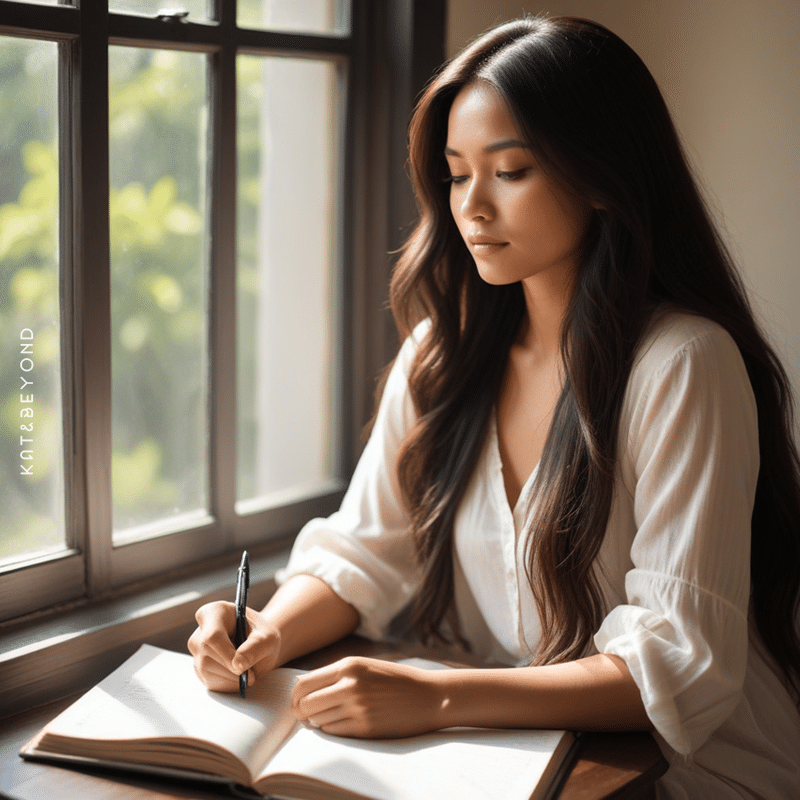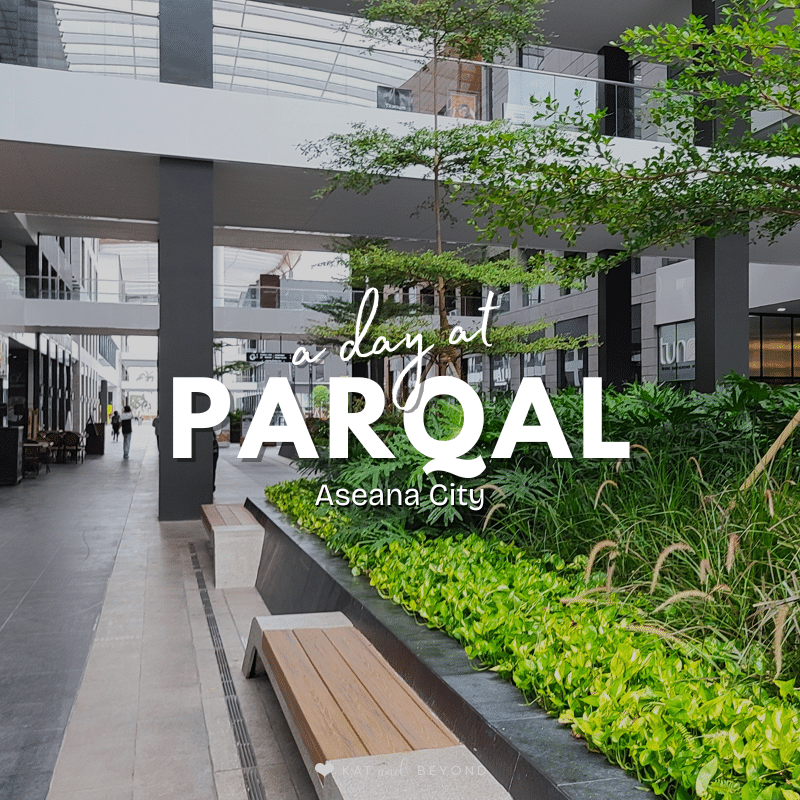I’m excited to share my latest creation with you—Simple Content Navigator. This is a lightweight table of contents (TOC) plugin for WordPress that I built for my own use. It allows manual insertion of content maps and automatically displays subheadings like H2s and H3s.
Why I Created Simple Content Navigator
Recently, the table of contents WordPress plugin I used announced its temporary closure for a full review. This left me worried about potential errors on my WordPress sites. Managing several WordPress blogs means I can’t afford any downtime due to outdated plugins. After a traumatic experience with a previous plugin, I decided to take control of the situation. So, I sacrificed a day to create my own plugin, ensuring future stability for my personal blog and the other business websites using WordPress that I maintain.
Creating this plugin took me a full day, but the peace of mind it brings is worth it. I expect it to serve me well for three to five years, if not more.
Key Features of Simple Content Navigator
- Lightweight: Minimal impact on your site’s speed.
- Easy Shortcode and Manual Insertion: Flexibility to place TOCs where you want using a simple shortcode.
- Automatic Subheading Detection: Automatically displays H2 and H3 subheadings in the TOC.
- Customizable with CSS: Flexibility of having its own CSS class so you can customize everything using CSS codes.
This plugin is not available for public release as I cannot commit to providing support if something goes wrong. While it’s flattering to receive inquiries and offers to buy my plugins—especially the NeatPress Archives WordPress plugin—my priority is maintaining the stability and performance of my own sites.

The Importance of a Table of Contents
Having a table of contents on your posts offers several benefits:
- Improved User Experience: Readers can quickly find the sections they’re interested in.
- SEO Benefits: TOCs help search engines understand the structure of your content, potentially improving your rankings.
- Increased Engagement: Readers are more likely to stay on your page if they can easily navigate through your content.
- Better Accessibility: TOCs make long posts more manageable for all readers.
A TOC enhances the overall user experience by providing a clear roadmap of your content. This keeps readers engaged and reduces bounce rates. Additionally, a well-structured TOC can significantly boost your SEO efforts.
Why Tables of Contents Are Important for SEO
Tables of contents are not just user-friendly; they also play a crucial role in SEO. Search engines use TOCs to understand the hierarchy and structure of your content. This can lead to better indexing and higher rankings for your posts.
By breaking down your content into manageable sections, TOCs help search engines identify key topics and subtopics. This makes your content more discoverable and can drive more organic traffic to your site.

Celebrating My Achievements
I built this plugin as part of my journey as a self-taught WordPress plugin developer. Yes, I’m a nerd. I know! But I’m proud of it. I’m not a professional, but I’ve learned a lot along the way. The Simple Content Navigator is just one example of how I tackle challenges and find solutions that work for me. The most complex plugin I’ve created is a Frequently Asked Questions plugin, which took me three days to develop two years ago. I plan to blog about it when I have time because it deserves its own spotlight.
One of my proudest achievements is receiving emails from fellow bloggers asking to buy or get a copy of my NeatPress Archives and Recent Post Extended WordPress plugin. While I can’t commit to providing support, it’s still gratifying to know that my work is appreciated.
This post is a celebration of my achievements and projects. I hope it inspires you to take control of your own challenges and find solutions that work for you. Thank you for joining me on this journey, and stay tuned for more updates on my latest projects.







 Buy me a Coffee
Buy me a Coffee 

 Buy me a Coffee
Buy me a Coffee