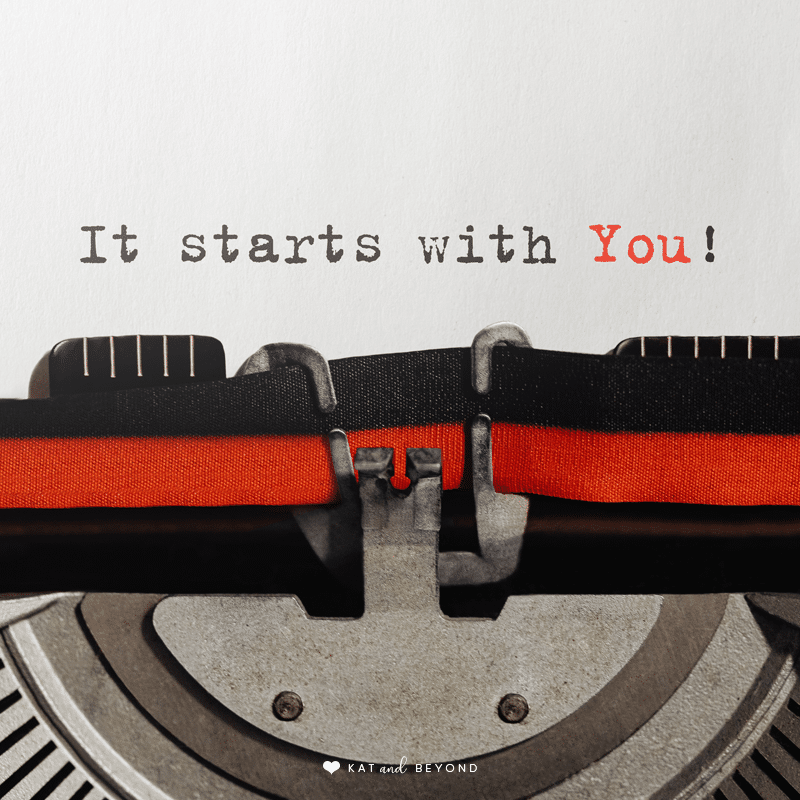Content creators always advise people to widen their reach by having more interactions with followers and other users. One of the best ways to do this is to reply to comments and make comments of your own. But how do you manage your comments effectively, especially when you can’t keep track of each one made on your site’s pages?
Enter wPDiscuz, a WordPress plugin designed to boost and protect the commenting experience for yourself and other users. With its help, you can quickly create new discussion threads, integrate with other social media platforms, as well as rate posts directly.
If you’re curious about how well it runs on WordPress, then you’re in the right page! Read on for a more thorough review of this WordPress plugin features!
Is wpDiscuz The Best WordPress Comments Plugin?
wpDiscuz is a WordPress plugin that acts as a responsive comment system. It’s chiefly designed for a fast commenting experience, allowing in-line commenting and feedback. It has multiple social login options, as well as a star rating system that allows you to rate posts directly.

Users rave about its clean, simple user interface and easy comment list sorting. This plugin allows you to sort comments by newest, oldest, or most voted amongst your post comments. For those who want to give guests a little privacy, it also allows anonymous commenting. This means names and email addresses won’t be required fields to interact!
It even allows subscription activation for users because of the additional “Confirm Subscription” email feature. These things vastly improve a site visitor’s experience and makes it more likely for them to engage with your content. It also makes it much more shareable. Install it for yourself and see if this plugin does the trick for you! To me, it is far the best WordPress comments plugin.
Improved Engagement & Plenty Of Useful Features
Right away, it’s apparent that the plugin makes comment management a breeze. Comment breaks for longer comments allow you to streamline your guests’ page viewing experience. Logged-in users and guests can also edit their comments in case they made a mistake. Because you may want to set a limit on this editing power, it then allows you to set a custom timeframe wherein this is possible.
Need to streamline your comment texts and let guests add extras? The plugin also has automatic URLs to link conversion, as well as automatic image source URLs to image (HTML) conversion.

With secure anti-spam features and easy sharing options to Facebook and Twitter, it’s a must for those expanding their site reach. It also allows more new visitors to remember your site, with an added “subscribe to user” or “user follow” feature.
Widen Your Reach With wPDiscuz!
wpDiscuz just might be the best WordPress comments plugin I’ve tried to date. It boasts multiple commenting features, excellent support, as well as a user-friendly design. There’s a free version that you can try. See for yourself if it will boost your WordPress experience, because in many users’ experience the full version is totally worth it!







 Buy me a Coffee
Buy me a Coffee 

 Buy me a Coffee
Buy me a Coffee