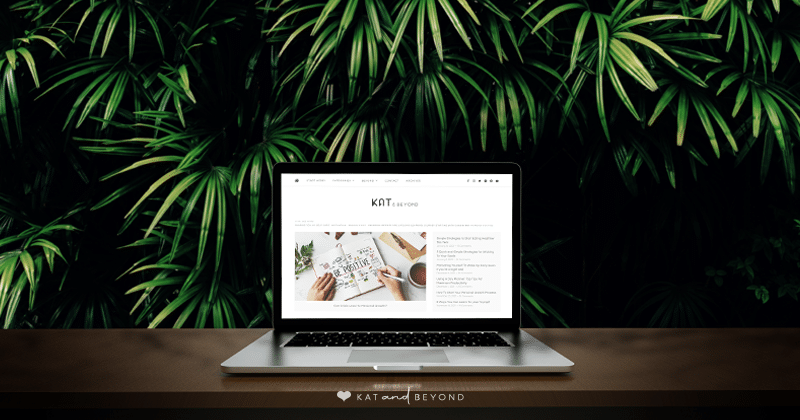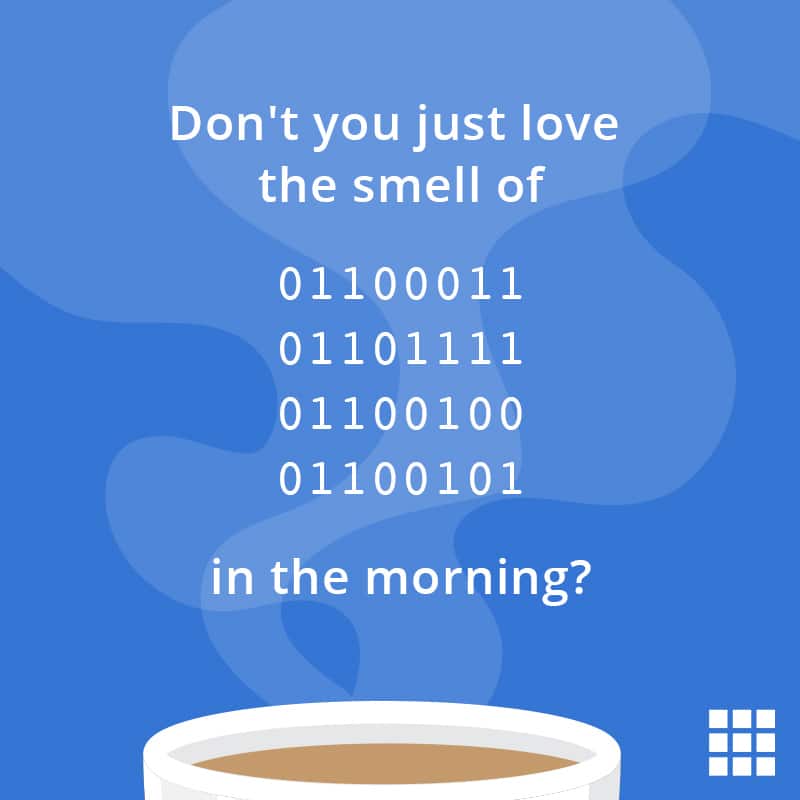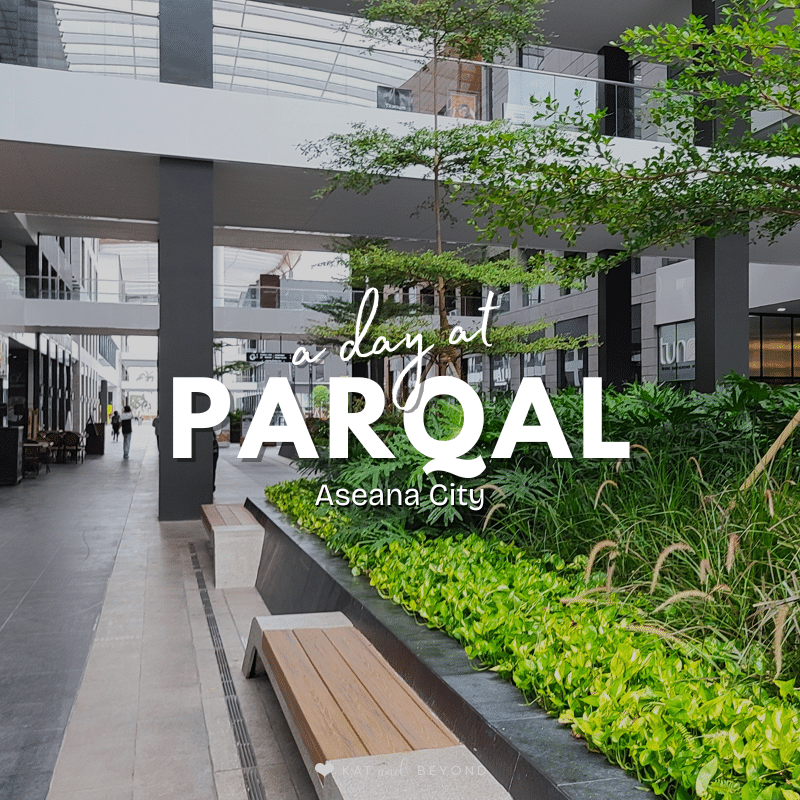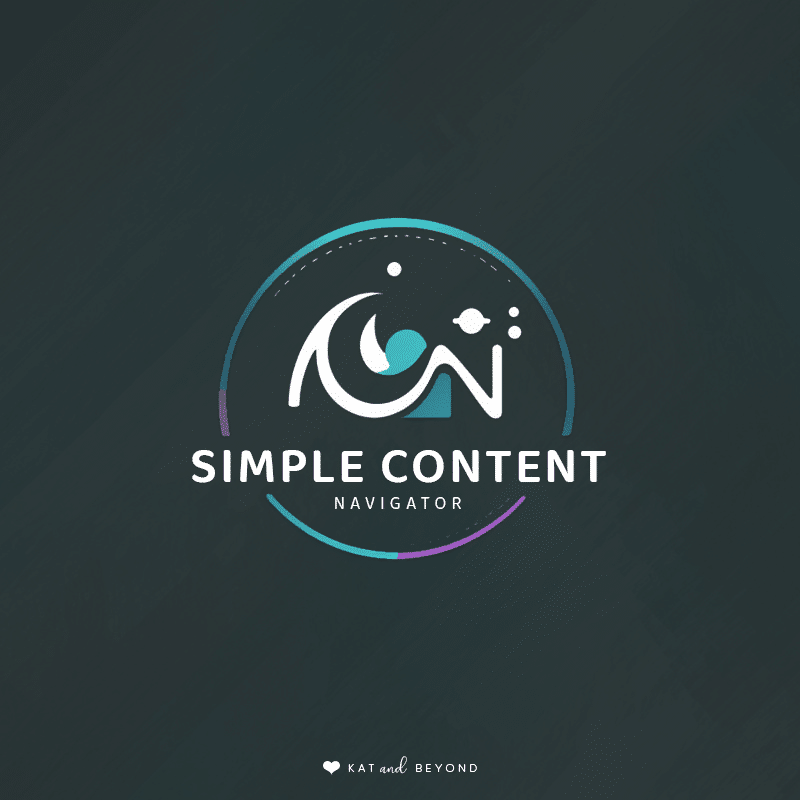If you’re looking for an easy way to add a little inspiration to your WordPress site, then the Quotely WordPress plugin may be just what you need. Developed by a seasoned web developer (yours truly), Quotely is a WordPress plugin that lets you display random quotes on your website using a shortcode.
Why Use Quotely Plugin?
There are plenty of reasons why you might want to use Quotely on your website. Here are just a few:
Engage Your Audience
If you’re looking for a way to keep your audience engaged with your site, adding a random quote generator is a great option. With Quotely, your visitors will be treated to a new inspiring quote every time they refresh the page.
Increase Traffic
One of the most effective ways to boost traffic to your website is by providing new and captivating content. However, constantly coming up with new content can be time-consuming and sometimes challenging. That’s where Quotely comes in handy. With Quotely, you don’t have to write anything new yourself. You can quickly and easily add a fresh quote to your site with just a few clicks.
The best part is that the quotes are randomly generated, which means your visitors will always see something new and intriguing each time they visit your site. By adding these quotes, you’ll not only keep your visitors engaged and entertained, but you’ll also help your site stand out from the competition. It’s a win-win situation!
Simple to Use
Quotely’s user-friendly nature is one of its greatest advantages. Its effortless-to-use shortcode enables you to effortlessly add it to your website. Even if you lack technical skills or coding expertise, you can easily get started with Quotely.
All that’s required is to copy and paste the shortcode into your WordPress post or page, and voila! You’re ready to roll. With just a few clicks, you can integrate an appealing and captivating random quote generator onto your site. It’s as straightforward as that!
How to Install and Use Quotely Plugin
You can download Quotely directly from the plugin page and install it on your WordPress site effortlessly.
Once you’ve downloaded the plugin, navigate to the WordPress dashboard and click on “Plugins” from the menu on the left-hand side.
Next, click on the “Add New” button, then select the “Upload Plugin” option.
Choose the Quotely plugin file you downloaded, then click on the “Install Now” button to install the plugin.
Once the installation is complete, activate the Quotely plugin, and you’re good to go! It’s that simple to add a dynamic and engaging quote generator to your WordPress site with Quotely.
Add the Shortcode
Once you’ve installed the plugin, you can add the shortcode to any post or page on your site. The shortcode to use is quotely. Simply add this shortcode to your post or page where you want the quote to appear.
Customize Quotely
Customizing the appearance of your quotes on your WordPress site is effortless with Quotely. Whether you want to add a background color, adjust the font size, or more, Quotely offers several customization options to help you achieve the perfect look.
You can use CSS codes to adjust the .quotely p and .quotely-author class ID’s to suit your specific preferences.
With this level of customization, you can create a unique look and feel for your quotes, ensuring they complement your site’s overall design seamlessly. Whether you’re looking for a bold and attention-grabbing look or a more understated style, Quotely’s customization options provide you with the freedom to create a look that matches your vision perfectly.
Why did I develop the Quotely WordPress Plugin?
Well, I had a need to display quotes on the homepage and sidebar of another WordPress website that I was working on. I wanted something that would fit in with the overall design and provide good functionality. The idea came to me at the last minute, but sometimes the best ideas are the ones that come unexpectedly.
The Quotely plugin is a simple but effective solution that achieves exactly what I was looking for. I believe that sometimes less is more, and this plugin is a great example of that philosophy.
Plus, I wanted a lightweight solution that wouldn’t put too much strain on the server load. This was another important factor that led me to create the Quotely WordPress Plugin, which is designed to be efficient and not cause any undue burden on the website’s hosting infrastructure.
Why Free?
One question that may come up is: why is the Quotely WordPress Plugin free? The answer is quite simple – while it did take some time and effort to create, I wanted to share it with fellow bloggers who may find it useful.
If you appreciate the work I’ve put into developing this plugin and would like to support me, I would be grateful for a small gesture such as buying me a cup of coffee ☕.
Download
If you wish to view it live before downloading, check the OnlyPrints homepage and sidebars😊. File is hosted by Google Drive.
Adding a random quote generator to your WordPress site can be a great way to keep your visitors engaged and increase traffic. With Quotely, you can easily add this feature to your site and customize it to fit your needs. And best of all, it’s completely free to use! So why not give it a try and see how it can benefit your site?
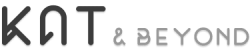
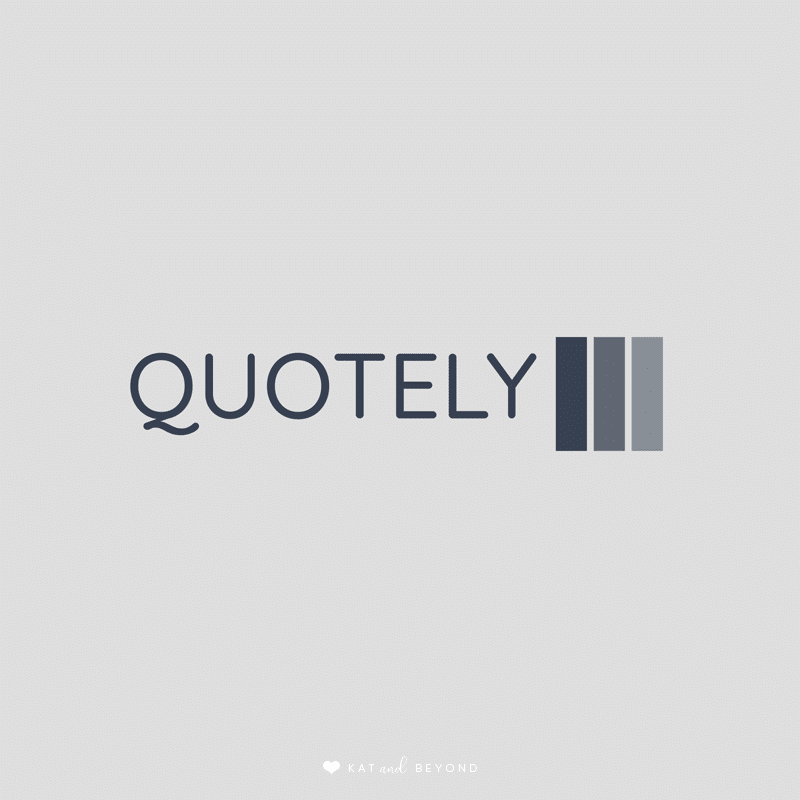


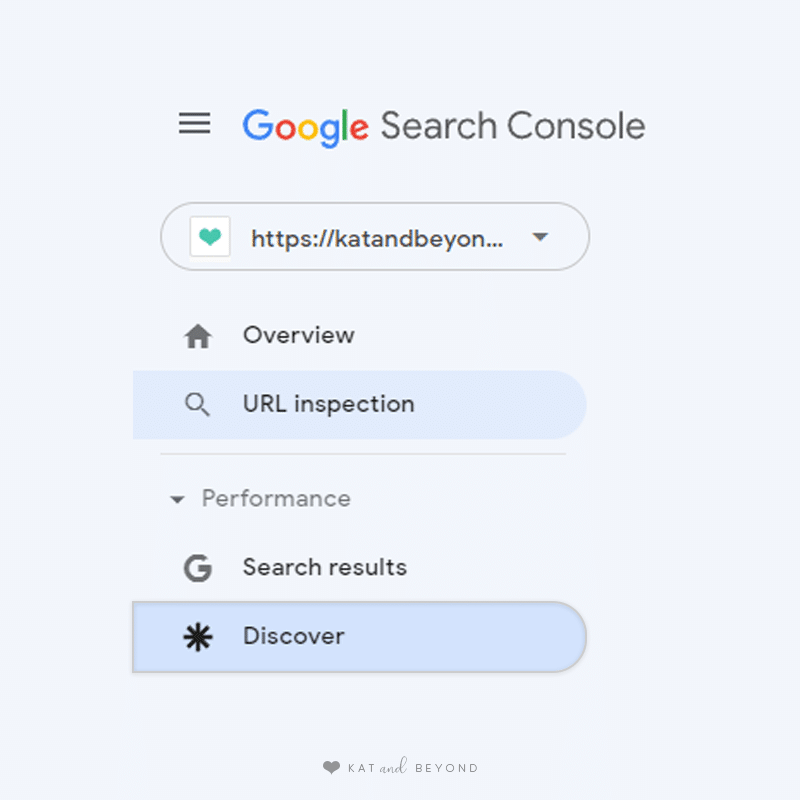

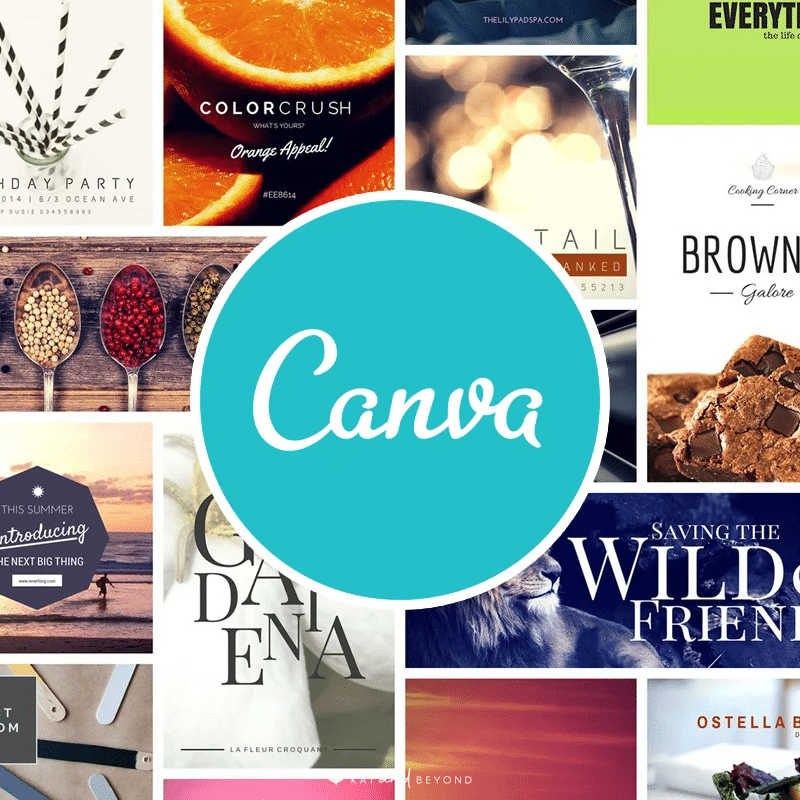
 Buy me a Coffee
Buy me a Coffee 

 Buy me a Coffee
Buy me a Coffee